How To Not Suck At Typing
This is for you turtle speed typers that are sub-65WPM. In this post, I’ll share some practical tips and techniques to help you enhance your typing speed and efficiency.
A quick disclaimer: I’m no typing maestro but I have climbed from 60 WPM to averaging 110 WPM comfortably on any keyboard.
So here’s how I did it:
Assess Your Current Typing Speed
Before embarking on your journey to faster typing, it’s essential to know where you currently stand. Many online typing tests are available, whether you pick ones with punctuation or solely just words is up to you. These are the pros and cons of taking tests with punctuation:
Pros
- Simulate real-world writing for assessments, articles and formal occasions.
- Develops reading and punctuation skills lost in word-only tests.
- Enforces formal typing which improves professionalism.
Cons
- Can feel demotivating or frustrating due to low speed.
- Diverts efforts more to punctuation than to speed (WPM).
- Produce bad touch typing habits or incorrect patterns.
Regardless, pick and take a test to determine your words-per-minute (WPM) and set a baseline for improvement. My favourite typing test is Typing Speed Test.
Touch Typing: The Foundation of Speed
Touch typing is the holy grail of fast and accurate typing. It involves using all ten fingers without looking at the keyboard. To start, familiarize yourself with the correct hand positioning: place your fingers on the “home row” keys (ASDF for the left hand and JKL; for the right hand) and let them rest there.
Utilize Online Typing Tools and Games
The internet offers a wealth of resources to help you practice and improve your typing speed. Explore websites that offer typing games or interactive lessons. Not only are they fun, but they also challenge you to type quickly and accurately.
One of my favourite typing games is Epistory, an action-adventure typing video game.
The Magic of Keyboards
Keyboards can have a significant impact on typing speed and overall typing experience. Although there is too much to go over as I could write a dozen blogs on the weird world that is keyboards, the design, layout, and technology of a keyboard can influence how efficiently and comfortably you type. But the biggest impacts that I’ve found are:
Key Switch Type: Keyboards can use different types of key switches, such as membrane, scissor, or mechanical switches. Mechanical keyboards, in particular, are favored by many typists for their tactile feedback and distinct keypress, allowing for faster and more accurate typing. Ironically, I prefer membrane switch keyboards as they are flatter and there is less distance for the fingers to travel for each key. This can usually be solved based on the next point.
Keyboard Size: The size and layout of the keyboard, such as full-size, tenkeyless (TKL), or compact, can influence typing comfort and speed. Some users may prefer smaller keyboards, as they require less finger movement. I use a 75% keyboard RK84 with stock brown switches, which is probably one of the worst keyboards you could use for fast typing.
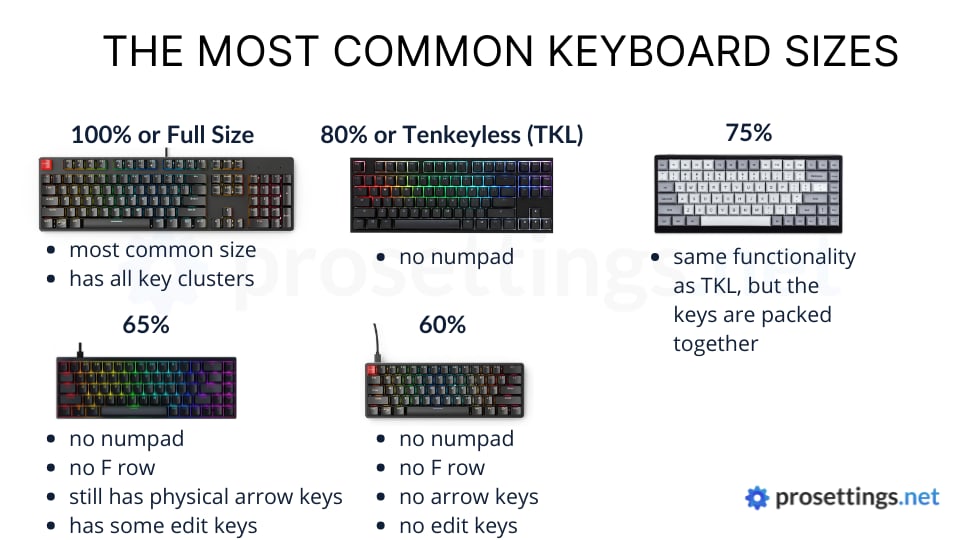
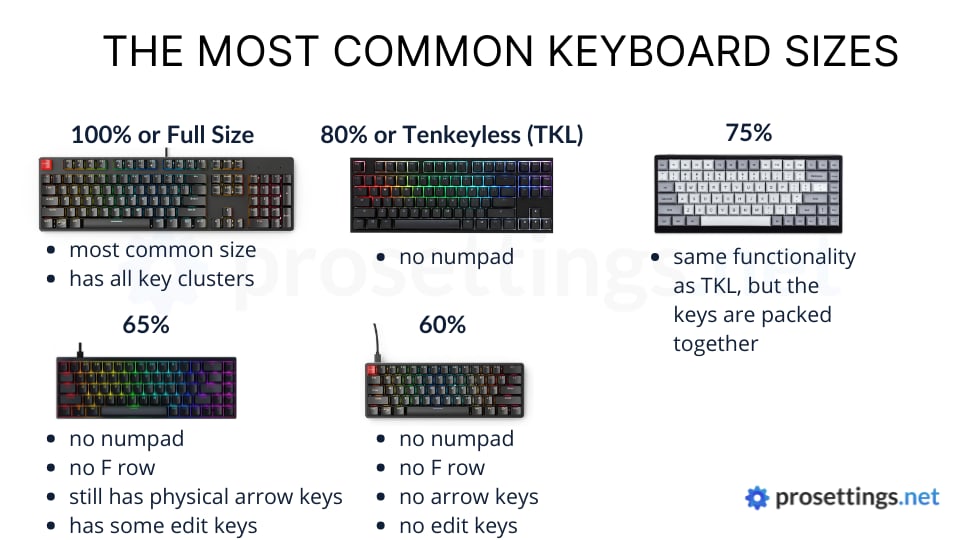 Source: ProSettings, Keyboard Sizes
Source: ProSettings, Keyboard Sizes
- Keycap Profile: The angle, shape and size of keycaps defines it’s profile. Keycaps with dramatic undulation and heights can make typing tiring and difficult. Whereas keycap profiles which are flat like DSA or Cherry can cause signficant mistyping or key rolling. I find MDA and MCR are the most ideal as they are the middleground in both height and angles.
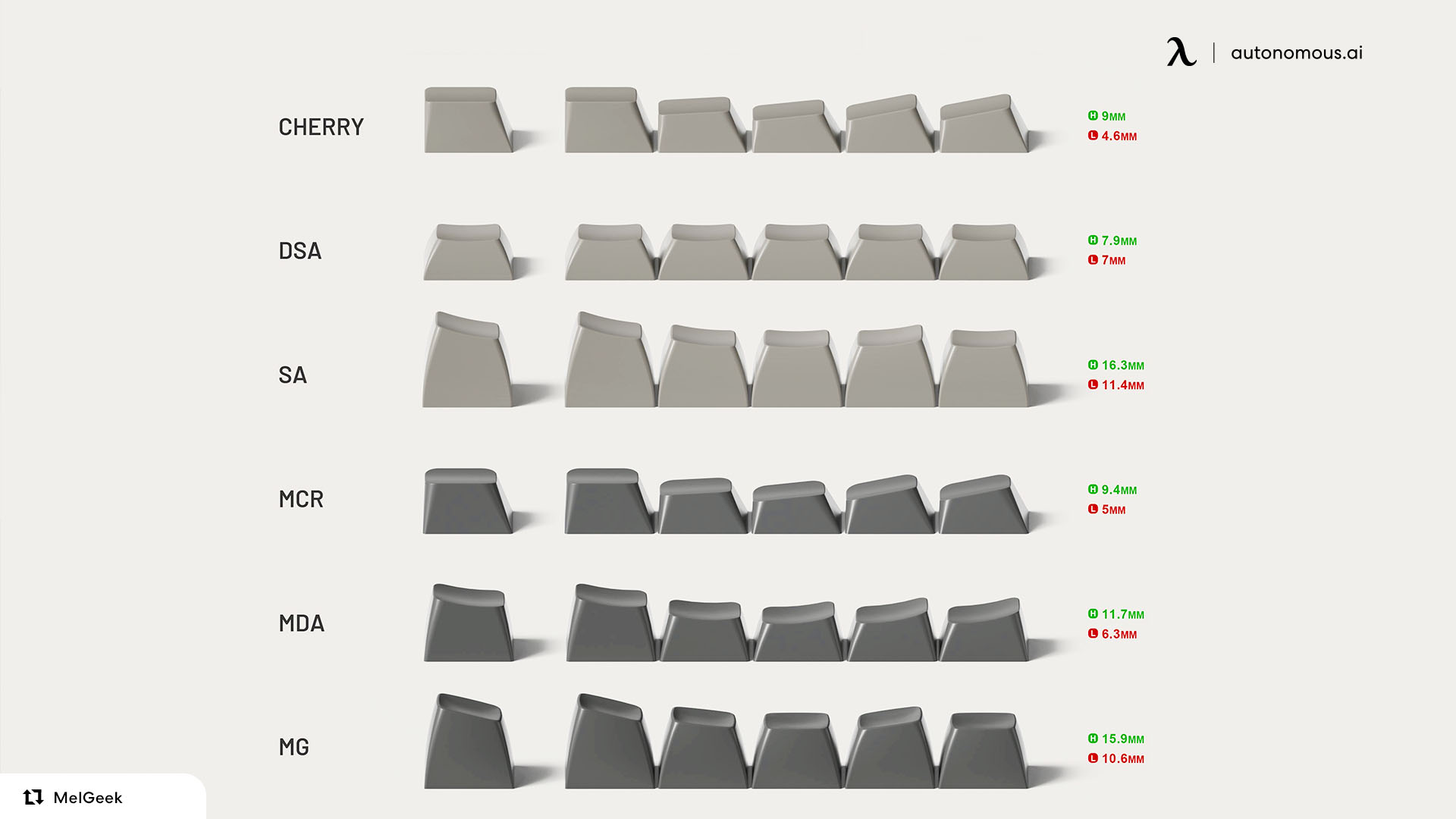
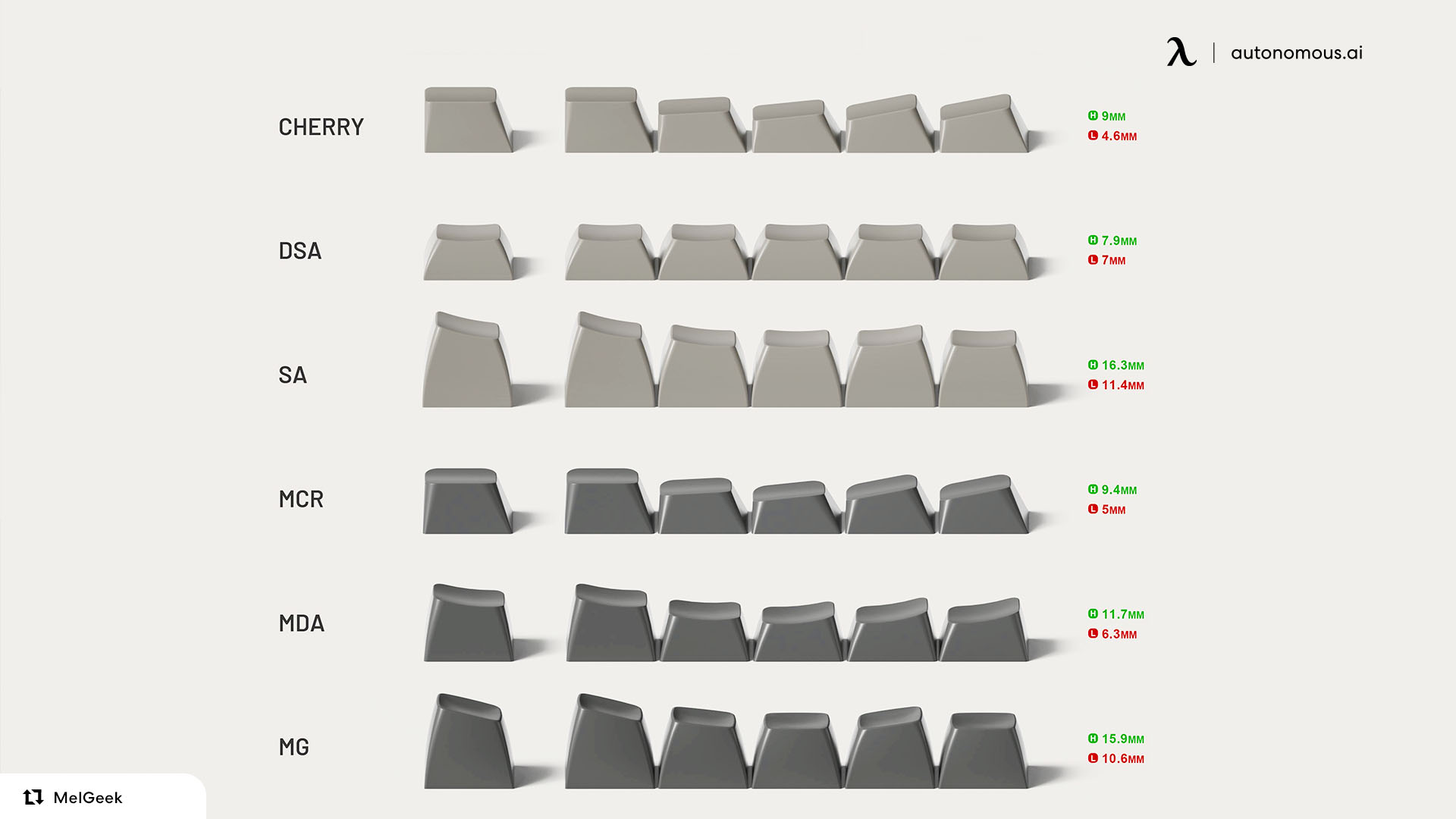 Source: Autonomous, Keycap Profiles
Source: Autonomous, Keycap Profiles
Conclusion
Improving your typing speed is an achievable goal with consistent practice and dedication. Remember, progress takes time, so be patient with yourself. Celebrate the small victories along the way, and soon you’ll find yourself typing faster and more efficiently than ever before. So, put your fingers to the keys and let the journey to faster typing begin! Happy mashing! 🚀